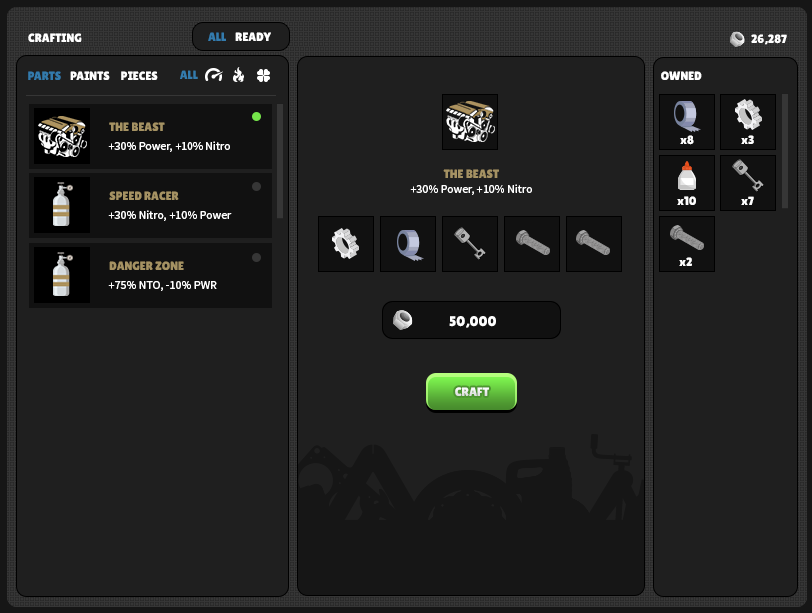Hi Truckers,
We’re pumped to bring you our first Tuesday patch. This one is, shockingly, all about collectibles, bug fixes, and a sneak peek at Crafting (name pending). Why don’t we start with a much requested change:
- Collectibles are even slower, and will not change speed regardless of your Truck’s speed. If we slow them down any more they’re going to start going backwards 🙂
Also, check out these super fun bugs we squashed:
- Storage icon no longer available when paints panel is open at the garage
- You can now eject toppers and paints; click on the topper/paints above the truck preview
- Fixed a condition where AutoNitro would fire while off screen
- Fixed a bug where you were able to access the Garage & Diner while driving (sorry)
With that out of the way, let’s talk Crafting. I’ll spare you the exposition and get right to it; Crafting is #$@%ing complicated. There are a million things to consider, so we considered them. For hours on end. We sketched and wireframed and cried and drank until things started to click. Then they clicked:
On the left, you have recipes/blueprints with various sorting options. You’ll unlock/earn these as you go.
In the middle, once a recipe is selected, slots are auto-filled depending on your Pieces inventory. If you don’t have the Pieces or the Scrap, you can’t craft the recipe.
On the right, your Pieces. These Pieces are obtained by “Smash(ing)” Parts and Paints. You will now be able to either Smash or Scrap in Storage when selecting one or multiple items. Smash gets you Pieces, Scrap gets you Scrap.
Like I said, Crafting is #$@%ing complicated, or at least it was until we started to put the Pieces together. Haha, Pieces. Help me. We’ll provide more details as we get closer to launch!
Crafting is going to take a little while, but in the meantime you can always count on us for consistent delivery and transparency every week even if the patches aren’t massive. As always, thanks for sticking with us and keep the feedback coming.
Crafty af,
Danny & Mikey