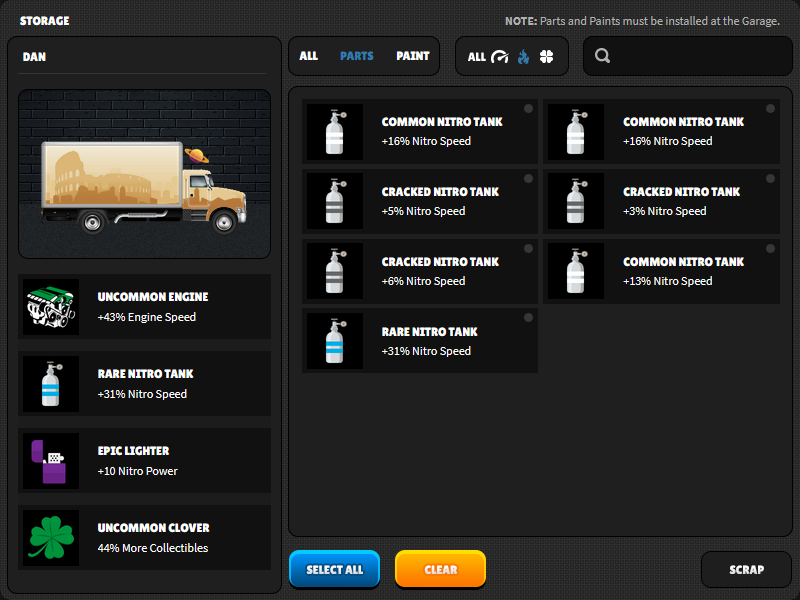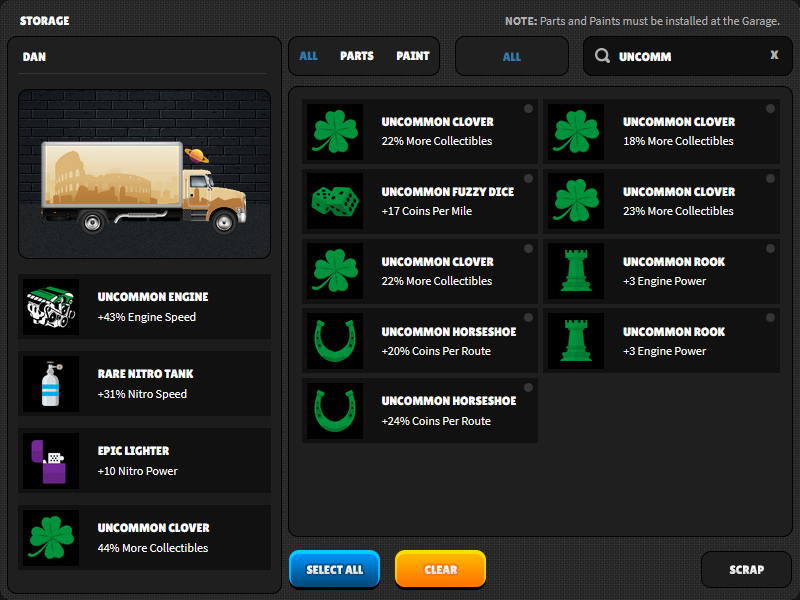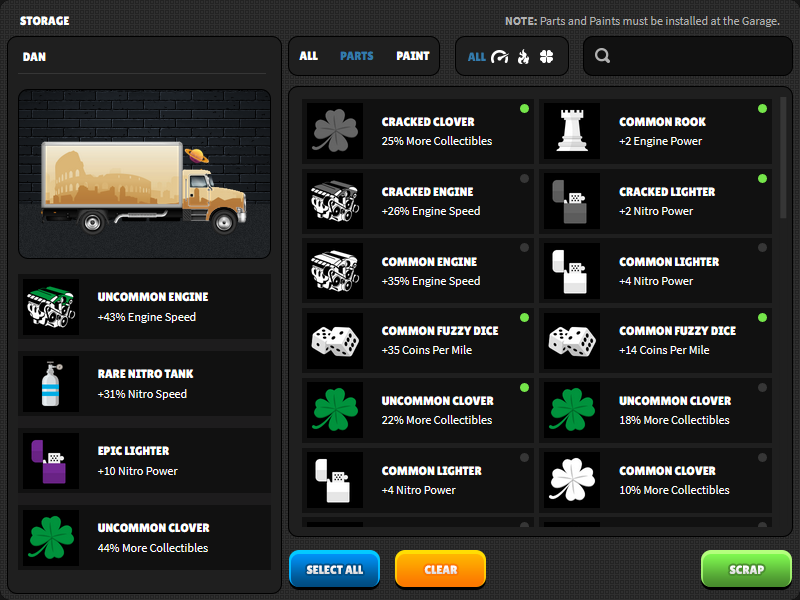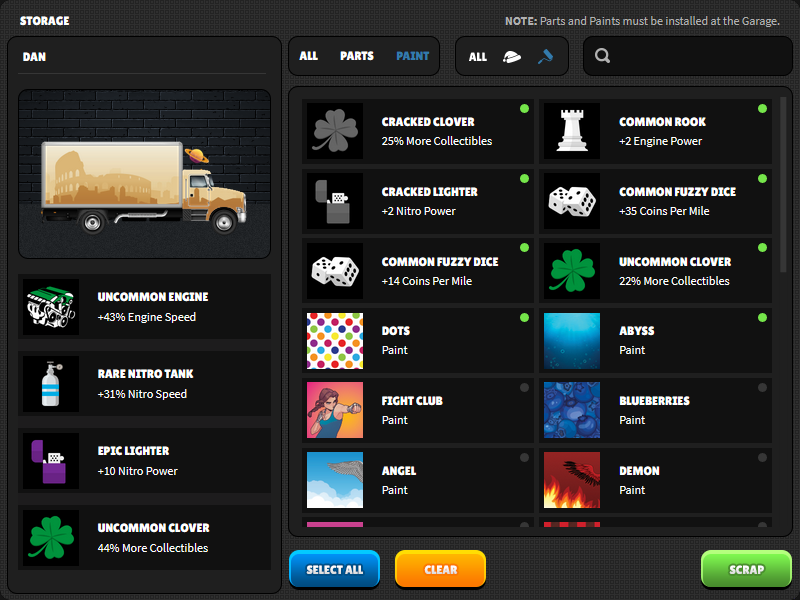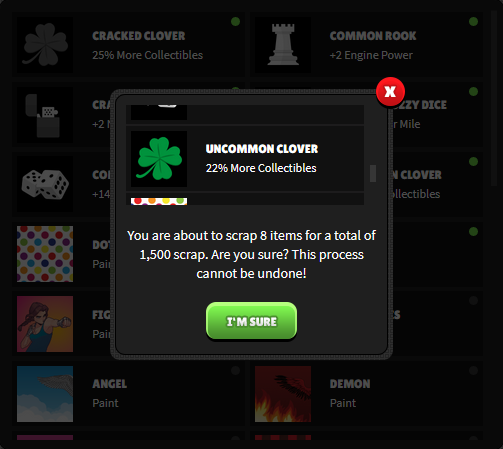Hi Truckers,
This week’s patch is going to make your lives a lot easier, especially those of you that love to hoard every single mf-ing paint/part you get your hands on. You might have noticed some sluggish inventory loads and/or an overall lack of motivation to clean house when your inventory is an unapproachable dumpster fire. Fear not friends, your bois at STL have spent the majority of their efforts this week speaking in third person and making inventory management a hell of a lot easier. First, let’s discuss the goals of this new feature:
- Increase inventory load speed
- Provide player with filters and search tools (agency)
- Expand on parts/paints UI and give player more visibility
- Add quick comparison to current parts/paints
- Add ability to select multiple parts/paints at once
- Add ability to select/deselect all
- Add ability to scrap all selected in bulk
- Allow player to scrap while on the road
- Allow player to view parts and paints while also, on the road
- View your truck, a friend’s truck, gift, and dig through inventory simultaneously
- Reduce server load across the board
Done. Introducing Storage. Directly below your Main icon on the nav you’ll notice a little blue backpack:
I hope something awesome doesn’t happen when I click on it:
Oh no something awesome happened. Welcome to the main Storage screen. Let’s break it down. On the left is your name, truck appearance, and your installed parts. On the right, is… everything. It’s literally everything in your entire inventory. This includes all parts and paints. You can easily switch the filters. For this example, let’s filter just nitro tanks:
Amazing(ly predictable). You can filter paints, parts, and different kinds within. We know what you’re thinking though; what about my 200 sorting options? How can I find things specifically. Sorry, that’s just not something-
We did that, too. We’ve included a real-time auto fill search option so you can basically sort by whatever your weird imagination can come up with. You can even search by the descriptions such as “collectibles” or “per mile.” The possibilities are Endless (Road).
Speaking of which, you’ll notice the Select All, Clear, and Scrap buttons on the bottom. Yeah that’s right…
You can mass scrap. You can multi-scrap. You can pick and choose different paints and parts and then scrap em all. Pack it up bois, we did it.
Let’s try it out! First I’ll click a few random parts (notice the little green dots on the parts, and the Scrap button becomes available):
We’re not done yet. Let’s jump over to some paints and scrap a few of those too:
Notice the filters changed, and I selected a few paints, but the previously selected items tagged for scrap are stuck to the top? Pretty convenient, right?
Now that we’ve got 8 items all selected, let’s get to scrappin:
You’ll get a little box asking for confirmation with all selected items in a scrollable list, the number of items, and the total scrap! Holy shit!
If you change your mind, you can click the X to close the window, then hit “Clear” or unselect specific items. And that, Truckers, is your intro to Storage.
Now, we should probably mention one caveat, and one known issue. The caveat is, you cannot access Storage and Garage Parts/Upgrades at the same time. You can, however, access Storage and Garage Paints at the same time, because that’s known issue. We wanted to prevent people from bouncing between the two because things aren’t always going to update immediately and it could get confusing. In the next patch, we’ll make sure it updates on the fly so just wait a week or so and this whole paragraph is pointless. Awesome!
You’re going to feel the game move just a little faster, inventory should be a lot more agile, and Storage should ease those inventory woes. We know this has been a major pain point for some of you and we hope this helps. Next week we’ll focus on the laundry list of bugs and things that are way less fun for us, including making this Storage thing just a little (lot) better. We hear you, we’ve got our punch list and we’re prioritizing every day. Thanks for playing, and keep that feedback coming!
(Inventory) Management,
M&D