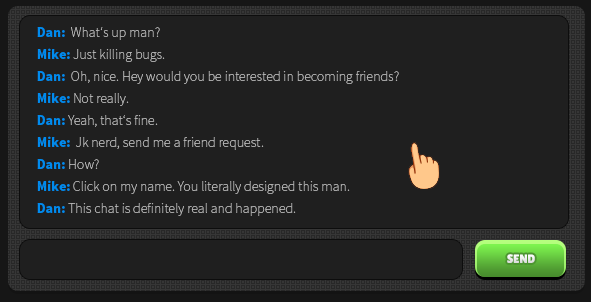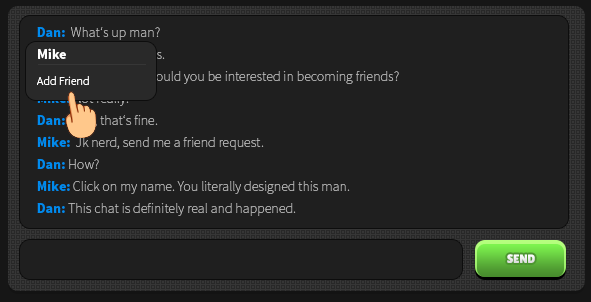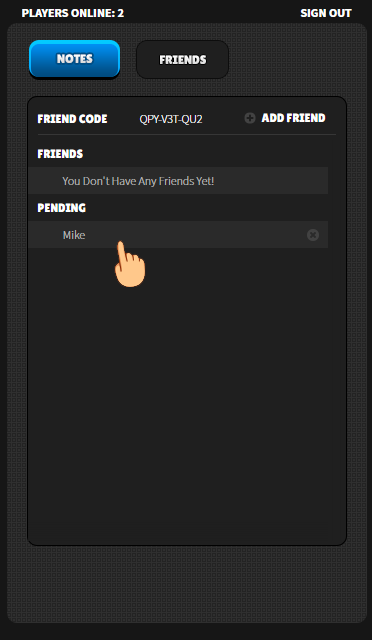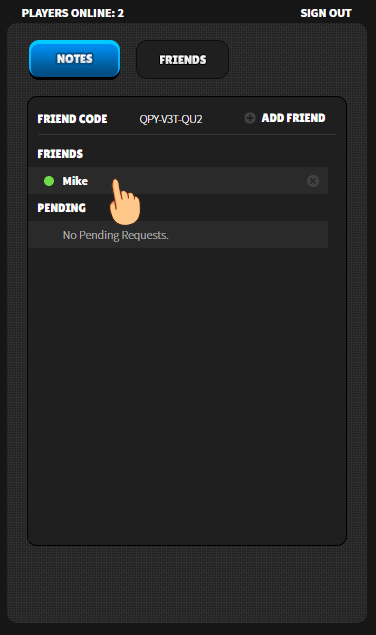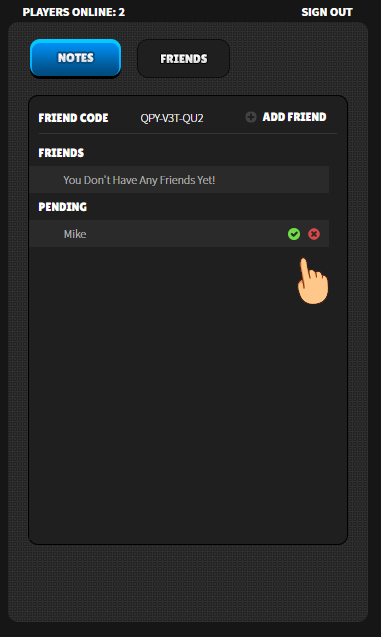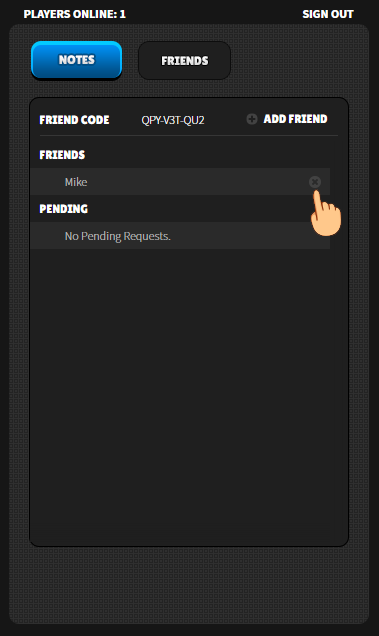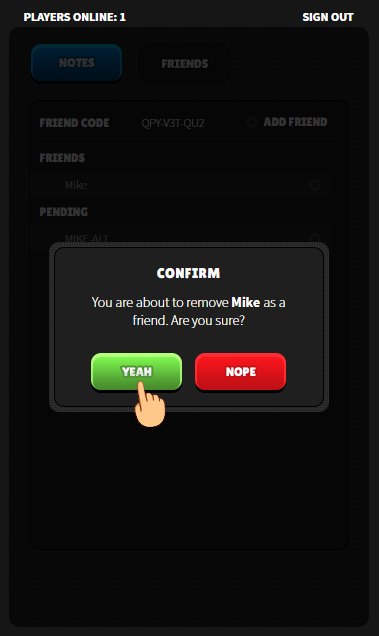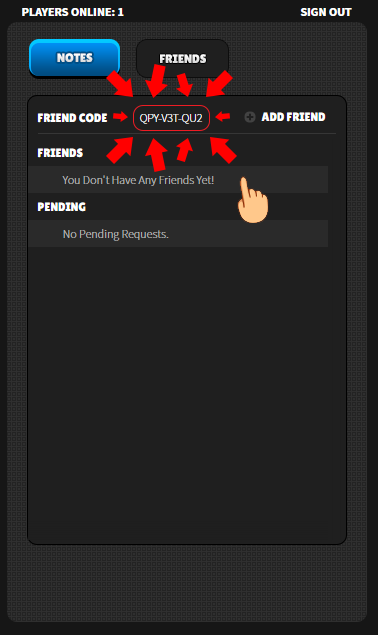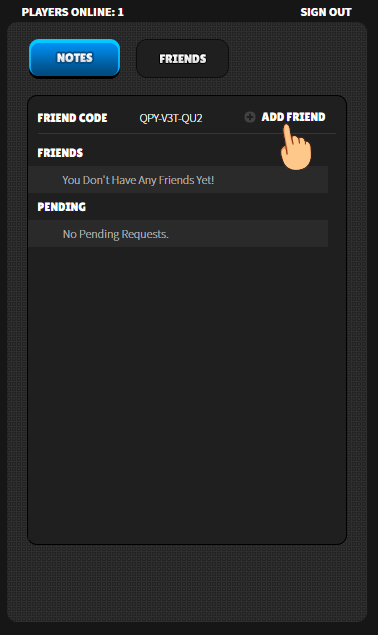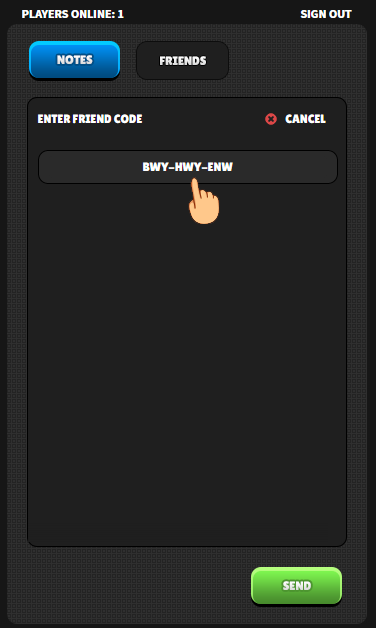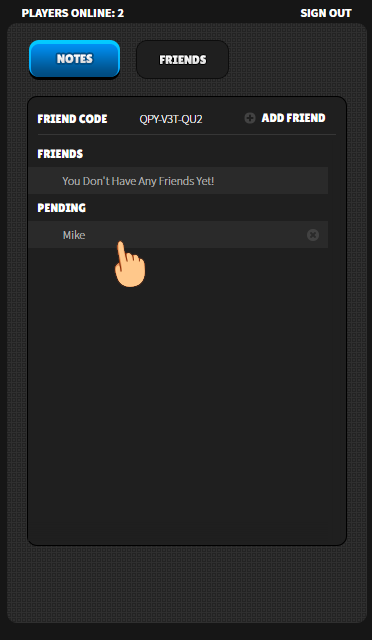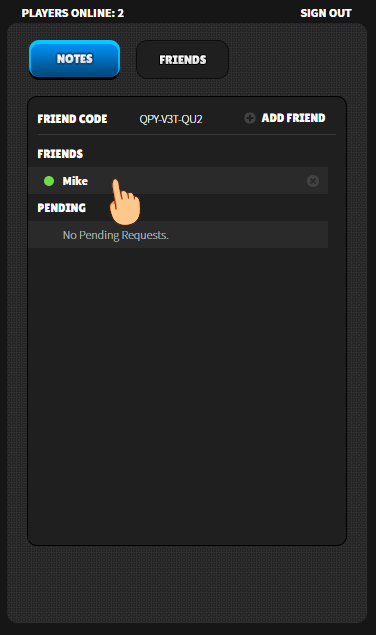Hi Truckers,
This week, we’re going to focus on two things; first, your routine super exciting update that yes, we are in fact still working on shit and no, we have not abandoned the game. It’s just that, if I haven’t mentioned this yet, the upcoming patch is going to reinvent a lot so we’re super busy. Specifically, Mike is crushing bugs and building features (gifting, track) while ya boy keeps designing things, and we’re both QAing systems like Notes, Friends, Chat, and DMs. Things are looking good!
Either way we’re still going hard, but why tell you when I can show you? Welcome to this week’s update: Truck Friends. This week we explore how the social network works and how you can make friends, or remove them! Fun!
Keep in mind while some design elements could change, what you’re about to witness is actually fully functional.
Let’s assume you, the player are Dan and you’re trying to become friends with Mike.
Let’s also assume, you (Dan) have no friends. Shouldn’t be hard to imagine 🙁
Let’s make some friends! How about we start with Mike. After all, he’s the only other person available. The first way you can do this is through chat by simply clicking on their name, then clicking on Add Friend:
Once you’ve sent a request, you’ll notice something magical has happened in your friend list:
Mike is currently considering your ridiculous request. Will he accept? Perhaps:
Wow. Thanks Mike! You’re friends. That’s all there is to it except no there isn’t. Let’s say Mike beats you to the punch and sends you a friend request:
You immediately accept because Mike is a pretty cool human that deserves acceptance:
Now, what happens if you immediately regret that decision and decide Mike should be removed because he tells you he doesn’t like pesto as a sauce (it’s true) and now you don’t trust him:
Bye bitch!
Great. Now you have no friends again. This is how it always happens. Or does it? Maybe you already know the person you’re trying to add. Maybe you don’t want to find them in chat. Like what if you use some wildly unpopular rarely used app like Discord or Slack and you just want to be friends easily in STL? What an amazing question you didn’t just ask. That’s why we have friend codes! I added a few subtle indicators because apparently on the internet everyone is a blind grandma:
All you do is provide that code to your friend and skadoosh, they enter it in. Let’s say Mike gives you his, let’s see how that works. First we hit ADD FRIEND:
Enter the code:
And…
Wait for it…
Done and done. And that, my friends, is how our social network works. Once you’ve become friends you can send gifts, DM, and remove each other after you inevitably get tired of each other. Hypothetically!
That’s it for the deep dive into friend things, but next week we’ll provide another update jam packed with another deep dive into something, probably the revamped chat or the new layout or idk something pretty awesome probably.
Truck is Love,
Two Idiots